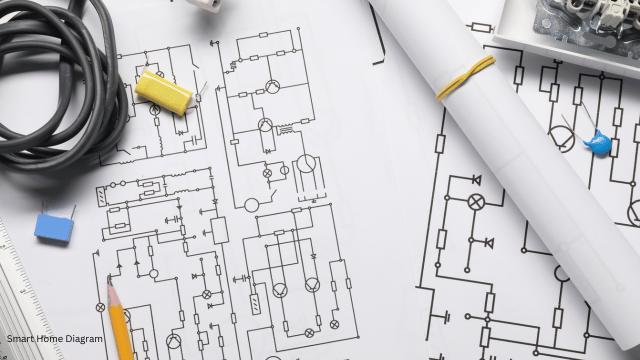As smart homes become more popular, having a well-designed wiring diagram is crucial. This guide will help you create an effective wiring diagram for your smart home, making sure your system works smoothly.
What is a Smart Home Wiring Diagram?
A smart home wiring diagram is a detailed map showing how the electrical and communication systems in a smart home are connected. It helps visualize the setup of smart devices, sensors, and control systems.
Why a Smart Home Wiring Diagram is Important
Efficient Installation: It helps electricians and technicians install and configure your system correctly, reducing mistakes and downtime.
Troubleshooting and Maintenance: If something goes wrong, a wiring diagram makes it easier to find and fix issues quickly.
Future Expansion: A detailed diagram allows you to add new devices easily, keeping your system scalable.
Compliance and Safety: It ensures your setup meets local electrical codes and safety standards.
Key Parts of a Smart Home Wiring Diagram
Power Distribution: Shows the main electrical panel, circuit breakers, and power connections.
Lighting Control: Details the wiring for smart lights, switches, and dimmers.
Thermostat and HVAC Integration: Connects the smart thermostat, HVAC system, and sensors.
Security and Surveillance: Displays wiring for security cameras, motion sensors, and access controls.
Entertainment and Multimedia: Includes connections for smart TVs, speakers, and audio-visual equipment.
Network and Communication: Outlines Wi-Fi, Ethernet, and smart home hubs or gateways.
Automation and Control: Shows wiring for devices like motorized blinds, door locks, and appliance controllers.
Basic Electrical Connections
Power Supplies: Identify the right power sources, such as circuits, outlets, or transformers.
Wiring and Cabling: Specify the types of wiring (Ethernet, coaxial, low-voltage) and their routes.
Grounding and Surge Protection: Ensure proper grounding and surge protectors to protect against electrical issues.
Communication Protocols: Highlight protocols (Wi-Fi, Bluetooth, Z-Wave, Zigbee) used by devices for integration.
Common Mistakes to Avoid
Overlooking Future Expansion: Plan for system growth to avoid costly changes later.
Inadequate Power Considerations: Ensure enough power to avoid overloaded circuits.
Neglecting Proper Labeling: Clearly label wiring to simplify troubleshooting and maintenance.
Ignoring Electrical Codes and Safety Standards: Follow local codes to ensure safety.
Lack of Centralized Control: Integrate a centralized control system for easier management.
Tools and Resources
Wiring Diagram Software: Use tools like Visio or SmartDraw to create professional diagrams.
Manufacturer Documentation: Follow technical manuals from device manufacturers.
Online Tutorials and Templates: Access DIY forums, blogs, and sample diagrams for guidance.
Electrical and Building Codes: Stay updated with local codes for safety and compliance.
Steps to Create a Smart Home Wiring Diagram
Gather Information: List all smart devices and systems you plan to use.
Identify Power Requirements: Determine the power needs for each component.
Map Out the Layout: Sketch your home’s floor plan, marking device locations and connections.
Determine Communication Protocols: Plan wiring and network infrastructure based on the devices’ communication needs.
Document Connections: Clearly document wiring connections between devices and power sources.
Include Labeling and Legends: Use clear labels and legends for easy understanding.
Review and Refine: Check for errors and make necessary adjustments.
Tips for Organizing and Labeling
Consistent Symbols and Conventions: Use standard symbols to represent components.
Color-Code Your Diagram: Use different colors for various systems (lighting, security, HVAC).
Logical Naming Scheme: Name devices and connections intuitively.
Detailed Notes and Annotations: Add notes for additional context or specific requirements.
Legend and Index: Include a legend for symbols and an index for easy navigation.
Maintaining Your Smart Home Wiring System
Regular Inspections: Check for loose connections, damaged cables, or outdated components.
Continuous Monitoring: Use monitoring tools to track system performance.
Systematic Troubleshooting: Use the wiring diagram to diagnose and fix issues.
Firmware and Software Updates: Keep all devices updated for performance and security.
Backup and Documentation: Maintain backups of your wiring diagram and documentation.
Conclusion
A well-designed smart home wiring diagram is key to a reliable and efficient smart home system. By creating a detailed, organized, and comprehensive diagram, you can ensure smooth installation, easy troubleshooting, and future scalability. To get started, download our free smart home wiring diagram template and begin planning your smart, connected home today.