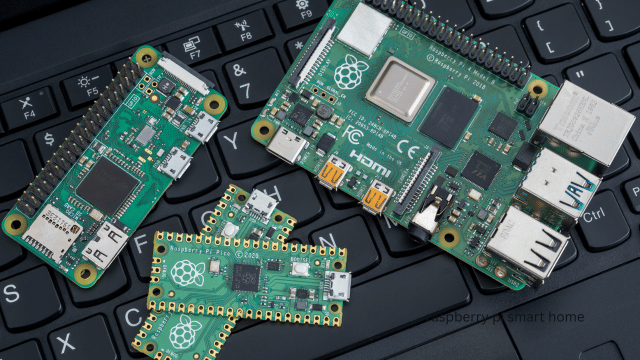I’m excited to share with you my comprehensive guide on transforming your home into a smart haven using the Raspberry Pi. The Raspberry Pi has revolutionized home automation and DIY electronics with its credit-card-sized single-board computer. The Raspberry Pi has become a go-to choice for tech enthusiasts and home automation enthusiasts for its versatility, affordability, and ease of use.
The Concept of a Smart Home
Smart homes use technology to enhance comfort, convenience, security, and energy efficiency. Smart homes can adapt to your lifestyle and preferences by integrating smart devices, sensors, and automation systems.
Smart homes are controlled by a central control system, often a Raspberry Pi. You can monitor, control, and automate various aspects of your home with this compact and versatile device, from lighting and temperature to security and entertainment.
Benefits of Transforming Your Home into a Smart Haven
With Raspberry Pi, you can take advantage of the smart home revolution. You’ll get these benefits:
- Convenience: Imagine controlling your home’s lighting, temperature, and appliances with a few taps on your smartphone. You can make your daily routines easier and more efficient with Raspberry Pi smart home systems.
- Security: Raspberry Pi can integrate with smart cameras, motion sensors, and access control systems, so you can keep your home and family safe.
- With a Raspberry: Pi-based smart home, you can save on your utility bills and reduce your carbon footprint by automating and optimizing your home’s energy usage.
- You can customize: Your smart home to fit your preferences and lifestyle with Raspberry Pi, creating a truly personalized living environment.
- Accessibility: Raspberry Pi-powered smart homes can increase independence and accessibility for people with disabilities.
Getting Started with Raspberry Pi
To begin your journey of transforming your home into a smart haven, let’s start with the basics of setting up your Raspberry Pi.
Necessary Hardware for Your Smart Home Project
The Raspberry Pi is the brains of your smart home. Make sure it fits your budget and needs.
- Raspberry Pi Power Supply: A high-quality power adapter.
- MicroSD Card: Stores your smart home apps and the operating system.
- For initial setup, use an HDMI cable to connect your Raspberry Pi to a display.
- Connect your Raspberry Pi to your home network with an Ethernet cable or Wi-Fi adapter.
- Protect and secure your Raspberry Pi with an enclosure or case.
- You might need sensors (temperature, humidity, motion, etc.) and actuators (relays, switches, motors, etc.) depending on your smart home application.
Installing and Configuring the Operating System
- The most popular operating system is Raspberry Pi OS (formerly Raspbian), a Debian-based distribution.
- Use a tool like Raspberry Pi Imager or balenaEtcher to download and flash the operating system.
- Setup put the microSD card in your Raspberry Pi, plug in the power supply, and follow the on-screen instructions.
- Make sure your Raspberry Pi is connected to your home network, either via Ethernet or Wi-Fi.
- Keep your Raspberry Pi up-to-date by running regular software updates.
Exploring Different Smart Home Applications with Raspberry Pi
Now that your Raspberry Pi is set up and ready to go, let’s dive into the exciting world of smart home applications you can explore.
Automating Your Home with Raspberry Pi
- With Raspberry Pi, you can control your home’s lighting, create custom lighting schedules, and integrate smart bulbs.
- Set up sensors to monitor the temperature and humidity in your home and automate your HVAC system.
- Integrate Raspberry Pi with security cameras, motion sensors, and access control systems for better home security.
- Raspberry Pi can monitor and optimize your home’s energy consumption, saving you money.
Integrating Voice Control into Your Smart Home
- Connect your Raspberry Pi to popular voice assistants like Amazon Alexa or Google Assistant and control your smart home with voice commands.
- Create your own voice-controlled applications with tools like Mycroft or Rhasspy.
- Make a multi-room audio system using Raspberry Pi, so you can play music throughout your house and control it with your voice.
Troubleshooting Common Issues with Your Raspberry Pi Smart Home
Make sure you’re using a high-quality power adapter designed for the Raspberry Pi to avoid power issues.
- Troubleshoot any network connection issues by checking your Ethernet or Wi-Fi settings, router settings, and firewall rules.
- Make sure your smart home apps are up-to-date and compatible with the Raspberry Pi operating system.
- Integrate your sensors and actuators: Make sure they’re connected and configured right.
Conclusion
In this guide, we’ve explored how Raspberry Pi can create a smart home haven. Now that you know what a smart home is, the benefits it offers, and how to get started with Raspberry Pi, you’re ready to make your own smart home.
Are you ready to make your house a smart haven? Start building your smart home today with our Raspberry Pi kits and accessories. Browse our online store to find the perfect solution.